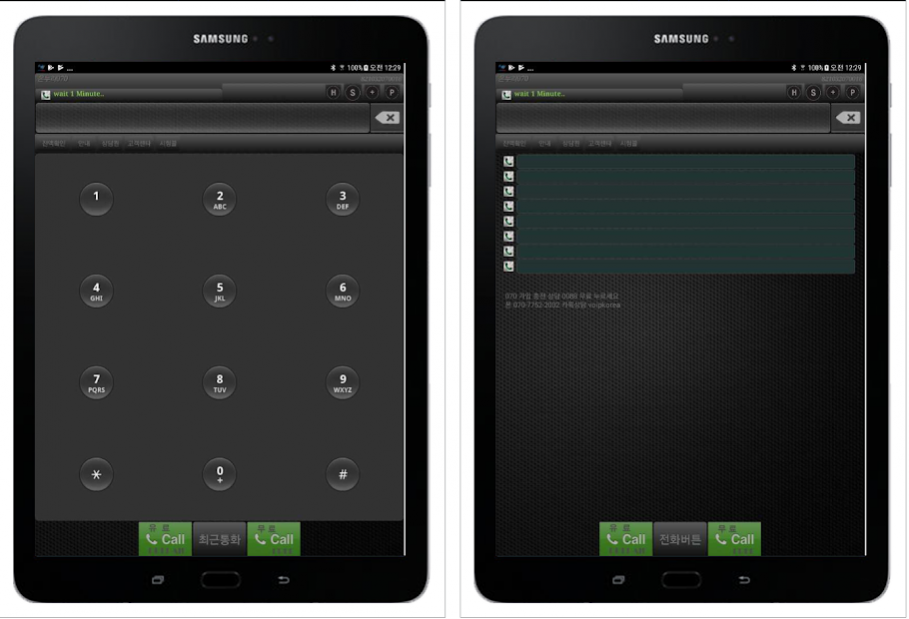BYD070 CALL WIFI LTE 3G 3.8.05.2
Free Version
Publisher Description
BYD070 can Receive Call from Normal Phone of South Korea USA Canada China
IP PBX
Provide Korea070 Number .
※ Anytime anywhere you can receive call with Free of charge.
※If connected Data network .
Install BYD070 each other's phone
and Start BYD070 and Wait 1 minutes for auto registration.
※Not need to payment, Real World Best Quality. ,
Call other's cid number, then make Unlimited free Call to each other.
※ As soon as install, there is auto created CID (virtual number).
Call each other's CID, and enjoy Unlimited FREE call.
※ If offline your CID (in case data disconnected from network) ,
auto forward to same normal number.
So CID must be in same with your real phone number.
※Call to normal phone is free for test:
Every call to normal phone is limited 30 sec , 60 sec.
USA ,CANADA,CHINA,KOREA go every calls.
INDIA,BANGLADESH Africa etc some times go.
※Currently Too many peoples try Free Call .
Line is sometimes BUSY.
Recommand to call only for test quality.
After test , Please pay. and then Call will going well.
We are trying many pay option.
※Dial : Country + phone number
How to call USA ? 1 + xxxxxxxxx
※BYD070 works anywhere as long as you have a good 3G 4G Wifi connection.
Make free phone calls with HD sound quality
No matter where you are, make free call, receive free call.
■FREE call App to App
■Free Call to & from Normal phone (USA Canada China Korea )
■HELP DESK : 82-70-7752-1530
About BYD070 CALL WIFI LTE 3G
BYD070 CALL WIFI LTE 3G is a free app for Android published in the Telephony list of apps, part of Communications.
The company that develops BYD070 CALL WIFI LTE 3G is Jssolution Global Co. Ltd.. The latest version released by its developer is 3.8.05.2.
To install BYD070 CALL WIFI LTE 3G on your Android device, just click the green Continue To App button above to start the installation process. The app is listed on our website since 2021-11-15 and was downloaded 19 times. We have already checked if the download link is safe, however for your own protection we recommend that you scan the downloaded app with your antivirus. Your antivirus may detect the BYD070 CALL WIFI LTE 3G as malware as malware if the download link to org.sipdroidbyd0700.sipua is broken.
How to install BYD070 CALL WIFI LTE 3G on your Android device:
- Click on the Continue To App button on our website. This will redirect you to Google Play.
- Once the BYD070 CALL WIFI LTE 3G is shown in the Google Play listing of your Android device, you can start its download and installation. Tap on the Install button located below the search bar and to the right of the app icon.
- A pop-up window with the permissions required by BYD070 CALL WIFI LTE 3G will be shown. Click on Accept to continue the process.
- BYD070 CALL WIFI LTE 3G will be downloaded onto your device, displaying a progress. Once the download completes, the installation will start and you'll get a notification after the installation is finished.